View & Print Course Completion CertificatesOur previous training course provider removed all training content and support for healthcare sales professionals after August 2022. IntelliCentrics then partnered with Magnifi Group - Learn-WiseGo to provide new and updated training course content for healthcare sales professionals. For 20 years, Learn-WiseGo has been a trusted education provider among healthcare professionals, healthcare facilities, and workplaces.As a convenience, we provide the opportunity to view and print previously completed training certificates for our member's historical records. However, we highly recommend taking the opportunity to complete the most recent SEC3URE University courses to learn about the most recent information and practices.
Credentials tile Details link You may also find completion certificates (*PDF format) under the Details links of any required - Current - training credential. SEC3URE University completion certificates automatically update your account for required training credentials. We created an interim solution where member's registered separately in a Learn-WiseGo learning console. If you registered and then completed training courses during this timeframe, the completion certificates are still available to view and save (*PDF format).
Credentials tile Details link You may also find completion certificates (*PDF format) under the Details links of any required - Current - training credential. These certificates were uploaded and submitted into SEC3URE from August 25 - December 1, 2022 as required training credential documents.
Credentials tile Details link You may also find completion certificates (*PDF format) under the Details links of any required - Current - training credential. If the credential is listed "Outstanding," you will need to complete the training through SEC3URE. |

 My Subscriptions tile Training Courses button Print Certificate icon
My Subscriptions tile Training Courses button Print Certificate icon The learning course launches in a new browser window or tab - give this a moment as the Learn-WiseGo console opens and then automatically launches the course. Once the course is done loading, Exit or [X] out of the course – NOT THE BROWSER WINDOW.
The learning course launches in a new browser window or tab - give this a moment as the Learn-WiseGo console opens and then automatically launches the course. Once the course is done loading, Exit or [X] out of the course – NOT THE BROWSER WINDOW.