How are flu exemptions and declinations handled by hospitals? If I signed the declination, why is my facility still requesting the credential?While both exemptions and declinations achieve the same results, they are actually very different in their processes. We are happy to forward your documentation to each of your facilities requesting a medical or religious exemption to a particular credential and each facility approves or disapproves the request independently. If the exemption is granted, the credential will show as satisfied for that facility. If not granted by the facility, the credential will remain outstanding. Additionally, whether or not to allow a declination for a particular credential must be authorized by the individual facility. If allowed, you will be able to submit an electronic declination document that will satisfy the credential. If not allowed, you will be required to fulfill the credential to remain compliant.Each healthcare facility is required to follow their specific policies regarding flu vaccination requirements. If a facility allows a declination for the Seasonal Flu credential, members will be able to electronically sign a statement that indicates awareness instead of receiving a flu vaccination. If a facility does not accept statements of declination in lieu of a flu vaccination, the credential will remain outstanding. For your convenience, you may purchase a MinuteClinicTM Seasonal Flu Vaccination directly through SEC3URE:
Once purchased, look for the Print Voucher button under Immunization Services, and then go visit a convenient MinuteClinic location within 90 days. After receiving the immunization, your SEC3URE profile is updated automatically once you receive either a High Dose (65 or older) or Quadrivalent Seasonal Flu Vaccination at any of the 1,110+ MinuteClinics throughout the United States (please allow 1-2 business days).
Once purchased, look for the Print Voucher button under Immunization Services, and then go visit a convenient MinuteClinic location within 90 days. After receiving the immunization, your SEC3URE profile is updated automatically once you receive either a High Dose (65 or older) or Quadrivalent Seasonal Flu Vaccination at any of the 1,110+ MinuteClinics throughout the United States (please allow 1-2 business days).
Key tip: You may also purchase MinuteClinic Immunization Services through SEC3URE for friends and family. Don't futz around, MinuteClinic vouchers expire 90-days from purchase date. 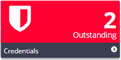 Select the Credentials tile. Look for the outstanding Seasonal Flu Vaccine credential requirement and then select the Declination button. This is only available if one or more facilities allows declination requests. If the Declination button is not listed along with the credential, the option is not available to you.
Select the Credentials tile. Look for the outstanding Seasonal Flu Vaccine credential requirement and then select the Declination button. This is only available if one or more facilities allows declination requests. If the Declination button is not listed along with the credential, the option is not available to you.
On the Seasonal Flu Vaccine Declination - Acknowledgement page, read the acknowledgement statement thoroughly and then Accept terms and Decline. The individual facilities determine whether or not they accept seasonal flu declinations.
|

 Select the My Subscriptions tile. Under SEC3URE Add-Ons look for Immunization Services and then select the Purchase button. On the Add Service page, scroll down and then select either flu vaccination to Add to Cart.
Select the My Subscriptions tile. Under SEC3URE Add-Ons look for Immunization Services and then select the Purchase button. On the Add Service page, scroll down and then select either flu vaccination to Add to Cart.
