Dispute a [-] negative REPScore eventMost [-] negative REPScore events occur when members either forget to sign out of a facility or just do not have the time to go back to a kiosk before their next appointment. If you feel you have received an unfair negative event, you may ask for the event to be reviewed by the facility issuing it.Your dispute will be sent directly to the healthcare facility. The facility will review and decide to delete or confirm the event. You will be notified of the outcome. The [-] negative event may only be disputed within 30 days after it was posted. If you dispute a negative event and the facility does not review it within 10 days, it is automatically removed from your account. All events reset after 365 days.
Select the [-] Negative Event Dispute Enter a Dispute Reason:* Confirm
|

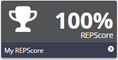 REPScore tile Details / Dispute link Enter a Dispute Reason:* Dispute button
REPScore tile Details / Dispute link Enter a Dispute Reason:* Dispute button
![My Account >> REPScore >> [-] Negative Event >> Dispute >> Confirm](https://sec3ure-training.intellicentrics.com/HCIR_Help_pgs/00-Assets/Image_Mobile-REPScoreDispute120px.png) Look under My Account touch REPScore. The REPScore page lists all events and the overall REPScore. Touch filter in the upper-right to sort through the events.
Look under My Account touch REPScore. The REPScore page lists all events and the overall REPScore. Touch filter in the upper-right to sort through the events.