SEC3URE subscription expiration and automatic renewalsPaid subscriptions must be renewed one year after purchase. It is important that you keep your trusted status and avoid a $149 reinstatement fee. SEC3URE gives you the option to automatically renew without intervention so your service continues uninterrupted. Here's how:You may choose to Opt-in and we will automatically renew your SEC3URE subscription after one year. Your payment will be taken from the default credit card associated with your account. We will send you notification 30-days prior to the renewal date.
Select the Manage Renewal button to Opt-in to automatic renewals. Select the View Receipts button to review your purchases / order history.
If you choose to Opt-out of the automated renewals, you will need to manually renew your SEC3URE subscription before one year expires. If your subscription lapses, you will be charged an additional $149 reinstatement fee. We will send notifications 30-days prior to the renewal date.
A Renew button will enable under My Services when there are T-minus 30 days remaining on the membership. If the subscription expires, look for a Purchase button instead. Select this button and renew your membership. There is a $149 reinstatement fee for renewing a lapsed subscription. Accounts with no activity 60-days following expiration may no longer be accessible, resulting in lost account data and history. Select the View Receipts button to review your purchases / order history. Select the Manage Renewal button to Opt-in to automatic renewals.
Key Tip: Be sure to update your email notification Message Preferences as well: Open the SEC3URE text and email message preferences help page |

 On the SEC3URE Home page, the My Subscriptions tile indicates the date your paid subscription will renew. The tile will turn yellow when there are T-minus 30 days remaining or less. No further action is required. Select the tile to review details on the My Services page under My Subscriptions.
On the SEC3URE Home page, the My Subscriptions tile indicates the date your paid subscription will renew. The tile will turn yellow when there are T-minus 30 days remaining or less. No further action is required. Select the tile to review details on the My Services page under My Subscriptions.
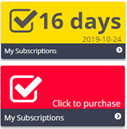 On the SEC3URE Home page, the My Subscriptions tile indicates the date your paid subscription expires and will turn yellow when there are T-minus 30 days remaining or less. If the membership expires, it will be red. Select the tile to review details on the My Services page under My Subscriptions.
On the SEC3URE Home page, the My Subscriptions tile indicates the date your paid subscription expires and will turn yellow when there are T-minus 30 days remaining or less. If the membership expires, it will be red. Select the tile to review details on the My Services page under My Subscriptions.