Delete facilities from your SEC3URE accountWe recommend keeping only the facilities you consistently visit or plan to visit in your account. Remove facilities you no longer visit. This will cut down on the number of credentials and policies you are required to submit.
You may also expand on a single facility and Delete the facility.
Key Tip: Removing facilities you do not visit will also improve the performance of the SEC3URE application. SEC3URE checks to ensure you have fulfilled all the credential and policy requirements for every facility listed in your account. Don't remember where you visited in the last year? No problem! SEC3URE remembers where you've been. In the left navigation pane, select: My Account Facility Visits Learn more about SEC3URE Facility Visits |

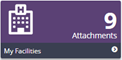 Select the My Facilities tile. On the Facilities page, check the facility(ies) and Delete the selected facilities. Confirm you REALLY want to delete the selected facilities from your list.
Select the My Facilities tile. On the Facilities page, check the facility(ies) and Delete the selected facilities. Confirm you REALLY want to delete the selected facilities from your list.
![My Account >> Facilities >> [facility] >> Remove Facility](https://sec3ure-training.intellicentrics.com/HCIR_Help_pgs/00-Assets/Image_Mobile-Facilities120px.png) Look under My Account, touch Facilities. Select the facility and then touch Remove Facility button at the bottom.
Look under My Account, touch Facilities. Select the facility and then touch Remove Facility button at the bottom.